I/O Co-processing on the Raspberry Pi Pico
Introduction
Last time we looked at how to access the RP2040’s GPIO registers directly from the CPU in Assembly Language. This is a common technique to access and control hardware wired up to a microcontroller’s GPIO pins; however, the RP2040 contains a number of programmable I/O (PIO) coprocessors that can be used to offload this work from the main ARM CPUs. In this article we’ll give a quick overview of the PIO coprocessors and present an example that moves the LED blinking logic from the CPU over to the coprocessors, freeing the CPU to perform other work. There is a PIO blink program in the SDK samples, which blinks three LEDs at different frequencies, we’ll take that program and modify it to blink the LEDs in turn so that it works the same as the examples we’ve been working with.
PIO Overview
There are eight PIO coprocessors divided into two banks for four. Each bank has a single 32 word instruction memory that contains the program(s) that run on the coprocessors. 32 instructions aren’t very many, but you can do quite a bit with these. The SDK contains samples that implement quite a few communication protocols as well as showing how to do video output.
Each PIO has an input and output FIFO buffer for exchanging data with the main CPUs.
The PIO coprocessors execute their own Assembly Language which the Raspberry folks call a state machine, though they also say they think it is Turing-complete. Below is a diagram showing one of the banks of four. This block is then duplicated twice in the RP2040 package.

Each processor has an X and Y 32-bit general purpose register, input and output shift registers for transferring data to and from the FIFOs, a clock divider register to help control timing, a program counter and then the register to hold the executing instruction as shown in the following diagram.
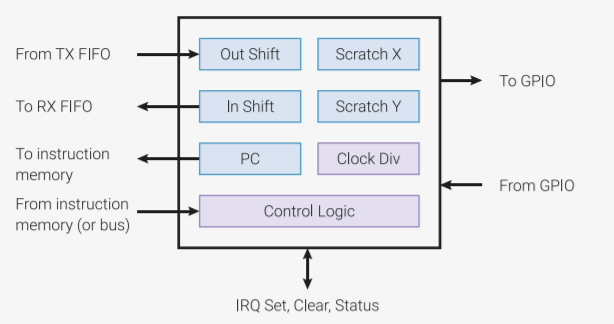
Each instruction can contain a few bits that specify a delay value, so for many protocols you can control the timing just by adding a timing delay to each instruction. Combine this with the clock divider register to slow down processing and you have a lot of control of timing without using extra instructions.
Sample LED Blinking Program
You write the Assembly Language PIO part of the program into a .pio file which is then compiled by the PIO Assembler into a .h file to include into your program. You can also include C helper functions here and the Pico SDK recommends including an initialization function. The various RP2040 SDK functions to support this are pretty standard and you tend to copy/paste these from the SDK samples.
We are blinking the LEDS using a 200ms delay time which by computer speeds is very slow, but for humans is quite quick. This means we can’t use the clock divider functionality and instruction delays as they don’t go this slow. Instead we have to rely on an old fashioned delay loop. We calculated the delay value in the main function using the frequency of the processor and then doing a loop. We do this delay loop twice because we need to wait for two other LEDs to flash before it’s our turn again. The pull instruction pulls the delay from the read FIFO, then out transfers it to the y register. We move y to x, turn on the pin and then do the delay loop decementing x until its zero. Then we turn the pin off and do the delay loop twice.
.program blink
pull block
out y, 32
.wrap_target
mov x, y
set pins, 1 ; Turn LED on
lp1:
jmp x– lp1 ; Delay for (x + 1) cycles, x is a 32 bit number
mov x, y
set pins, 0 ; Turn LED off
lp2:
jmp x– lp2 ; Delay for the same number of cycles again
mov x, y
lp3: ; Do it twice since need to wait for 2 other leds to blink
jmp x– lp3 ; Delay for the same number of cycles again
.wrap ; Blink forever!
% c-sdk {
// this is a raw helper function for use by the user which sets up the GPIO output, and configures the SM to output on a particular pin
void blink_program_init(PIO pio, uint sm, uint offset, uint pin) {
pio_gpio_init(pio, pin);
pio_sm_set_consecutive_pindirs(pio, sm, pin, 1, true);
pio_sm_config c = blink_program_get_default_config(offset);
sm_config_set_set_pins(&c, pin, 1);
pio_sm_init(pio, sm, offset, &c);
}
%}
Now the main C program. In this one we configure the pins to use. Note that we will use a coprocessor for each pin, so three coprocessors but each one executing the same program. We start a pin flashing, sleep 200ms and then start the next one. This way we achieve the same effect as we did in our previous programs.
After we get the LED flashing running on the coprocessors, we have an infinite loop that just prints a counter out to the serial port. This is to demonstrate that the CPU can go on and do anything it wants and the LEDs will keep flashing independently without any of the CPU’s attention.
#include <stdio.h>
#include “pico/stdlib.h”
#include “hardware/pio.h”
#include “hardware/clocks.h”
#include “blink.pio.h”
const uint LED_PIN1 = 18;
const uint LED_PIN2 = 19;
const uint LED_PIN3 = 20;
#define SLEEP_TIME 200
void blink_pin_forever(PIO pio, uint sm, uint offset, uint pin, uint freq);
int main() {
int i = 0;
setup_default_uart();
PIO pio = pio0;
uint offset = pio_add_program(pio, &blink_program);
printf(“Loaded program at %d\n”, offset);
blink_pin_forever(pio, 0, offset, LED_PIN1, 5);
sleep_ms(SLEEP_TIME);
blink_pin_forever(pio, 1, offset, LED_PIN2, 5);
sleep_ms(SLEEP_TIME);
blink_pin_forever(pio, 2, offset, LED_PIN3, 5);
while(1)
{
i++;
printf(“Busy counting away i = %d\n”, i);
}
}
void blink_pin_forever(PIO pio, uint sm, uint offset, uint pin, uint freq) {
blink_program_init(pio, sm, offset, pin);
pio_sm_set_enabled(pio, sm, true);
printf(“Blinking pin %d at %d Hz\n”, pin, freq);
pio->txf[sm] = clock_get_hz(clk_sys) / freq;
}
Summary
This was a quick introduction to the RP2040’s PIO coprocessors. The goal of any microcontroller is to control other interfaced hardware, whether measurement sensors or communications devices (like Wifi). The PIO coprocessors give the RP21040 programmer a powerful weapon to develop sophisticated integration projects without requiring a lot of specialized hardware to make things easier. It might be nice to have a larger instruction memory, but then in a $4 USD device, you can’t really complain.
For people playing with the Raspberry Pi Pico or another RP2040 based board, you can program in 32-bit ARM Assembly Language and might want to consider my book “Raspberry Pi Assembly Language Programming”.

I am working my way through your book on RP2040 Assembly Language Programming, however the link for the git repo is broken (https://github.com/Apress/RP2040-Assembly-Language-Programming), can you provide an updated link)?
Steve Robillard
November 2, 2021 at 3:05 am
Sorry, it looks like Apress hasn’t posted the Github yet. In the meantime, here is a GDrive link you can use to get it: https://drive.google.com/drive/folders/14iXP8YSai0FxdDUgLx-_dOtHssQHnjk3?usp=sharing
smist08
November 2, 2021 at 9:41 am
Hi, the source code is now on Apress’s Github: https://github.com/Apress/RP2040-Assembly-Language-Programming.
smist08
November 5, 2021 at 8:29 am
[…] various hardware registers to control the built-in hardware controllers, as well as the innovative Programmable I/O (PIO) hardware coprocessors. These PIO coprocessors have their own Assembly Language and are […]
RP2040 Assembly Language Programming | Stephen Smith's Blog
November 5, 2021 at 10:42 am